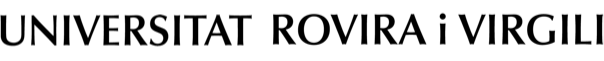What must I register for?
3.1. What is the maximum number of credits that I can register for?
3.2. What is the minimum number of credits that I can register for?
3.3. Why will it not let me choose a particular course?
3.4. I am going on a mobility programme, when should I register, how should I register and what should I register for?
3.5. Why can I not register for the subject "XXXXXXXXXXXX"?
3.6. How can I register for work placement?
3.7. How can I include recognised credits on my registration?
3.8. I have requested recognition of credits that I have completed on another course but I still do not have the results for these credits, what should I register for?
3.9. Which group do I have to register for?
3.10. Why can I not register for my preferred group?
3.11. Some of my first year subjects have been recognised, which subjects should I register for in their place?
3.12. Can I change my registration? What must I do if I want to change my registration? Is there a cost involved?
3.13. Why do I have to register for the subjects of the interdisciplinary competences/learning outcomes?
3.1. What is the maximum number of credits that I can register for?
You may register for a maximum of 72 credits. In order to register for more than 72 credits you will require the authorization of your faculty/school.
In general, the maximum number of credits does not include subjects that you still have not passed from the previous year.
In addition to complying with the regulations governing continuing attendance, you must also take into account any restrictions or timetable clashes on your particular course.
3.2. What is the minimum number of credits that I can register for?
The regulations governing set the minimum number of credits to be registered at 18, except for students who only need to complete a lower number of credits to complete their courses.
These 18 credits must include any compulsory subjects that the student registered for but did not pass the previous year. Students wishing to register for more than 18 credits must bear in mind that any increase must include compulsory subjects that the student registered for but did not pass the previous year. You cannot add new subjects without including all outstanding subjects from the previous academic year.
3.3. Why will it not let me choose a particular course?
If you are unable to select the course when you access the self-registration application, follow the instructions in the corresponding informative message. If you still cannot see the course, please contact your faculty/school by email (contacts).
3.4. I am going on a mobility programme, when should I register, how should I register, and what should I register for?
You must register during the same period as all other students.
When you complete your self-registration, you will have to answer “yes” to the question about whether you will be taking part in a mobility programme. If you are, on the screen showing your selected subjects you must tick the option "Take this subject in a mobility programme" for all the subjects you are taking as part of a mobility programme. These subjects must be included in the academic agreement that you have agreed with the mobility coordinator for your course. You can find more information here.
3.5. Why can I not register for the subject "XXXXXXXXXXXX"?
During online registration, on the page where you can select your subjects, you will find a link that says "Why can't I find a subject?". Click on this link and enter the subject code to find out why you cannot register for this subject.
If you still are unable to obtain an answer, please contact your Faculty/School by email (contacts).
3.6. How can I register for work placement?
You simply need to select the Work Placement subject to include it in your registration.
3.7. How can I include recognised credits on my registration?
You cannot include recognised credits during the online registration process. Once your request for recognition of subjects has been accepted, the Secretary's Office of your faculty/school will add them to your academic transcript. If the recognition of credits means that you are required to pay a percentage of the credit fee, this fee will be debited from your account.
3.8. . I have requested recognition of credits that I have completed on another course, but I still do not have the results for these credits, so what should I register for?
New students
You must register during the period that is assigned to you. Once the request for recognition of credits has been accepted, they will be added to your registration details.
URV students (second year and above)
You can take one of the two following courses of action:
- Wait until the credits have been recognised and then register online (within the specified period).
- Register and then ask for the credits to be added to your registration details as soon as they have been accepted.
3.9. Which group do I have to register for?
In general, you can register for the group that you are most interested in.
However, you should be aware that:
- there is a limited number of places in each group, which means that by the time you register they might be full, and you will have to register for another group with vacant places.
- the faculties/schools may have decided to distribute students in a certain manner and that therefore you must register for a certain group.
3.10. Why can I not register for my preferred group?
This may be because:
- The group is full.
- The Faculty/School has distributed the students in a certain manner and that you therefore you must register for a certain group.
3.11. Some of my first year subjects have been recognised, which subjects should I register for in their place?
You should register for second year subjects in accordance with your particular study track. Before you do this, check that the timetables of the second year subjects to make sure that they do not coincide with your first year subjects.
Some faculties/schools will allow you to register for second year subjects.
3.12. Can I change my registration? What must I do if I want to change my registration? Is there a cost involved?
You have five calendar days after the day on which you register to make any modifications to your registration. You can make the changes from 16.00 to 23.59 each day without incurring any additional cost.
From the 6th day after you register until 30 October, you can ask your Faculty/School for permission to modify your registration details if you wish to:
- change group
- increase the number of subjects that you wish to study
- substitute subjects
- withdraw from subjects
- Additional exam (only 2nd semester and yearly subjects)
You will be required to pay a surcharge if you modify your registration during this period.
For second semester subjects, you can also modify your registration details during the month of February. This will also incur a surcharge.
3.13. Why do I have to register for the interdisciplinary competences/learning outcomes subjects?
The Universitat Rovira i Virgili has started a pilot project to assess interdisciplinary competences/learning outcomes individually in the following degree programmes:
- Master’s Degree in Entrepreneurship and Innovation
- Master’s Degree in Business Management
- Master’s degree in International Markets
The project aims to assess students individually for each competence so that at the end of the degree you have information on your level for each one. This information is highly appreciated by employers, and it may help you find work.
The following competences are assessed:
ST1. Formulate evaluations through the efficient use of IT tools
ST2. Solve complex problems critically, creatively and innovatively in multidisciplinary contexts.
ST3. Explain information clearly and precisely, orally and in writing, to all sorts of audiences
COT1. Work in teams and complex contexts
COT2. Evaluate your own learning process to improve academically and professionally
COT3. Apply democratic principles and values, including the gender perspective
To enable students to work towards and acquire the degree's interdisciplinary learning outcomes, they will be included in the different subjects and subject areas of the URV curricula.
In order to do this assessment, some simulated subjects have been set up. These subjects will appear as part of the list of compulsory subjects, and you will have to select them when you register for the associated "real" subjects. These fake subjects do not have any additional cost and you will not be requested to do any additional task to be assessed.
Once these interdisciplinary competences / learning outcomes have been assessed, they will be included in both your web-based academic transcript and your academic transcript annex. The acquired level for each interdisciplinary competence will be indicated as follows: basic level (5-5.9), intermediate level (6-6.9), high level (7-8.9) and very high level (9-10). As you can see, the scale does not include a Fail, but it indicates the acquired level.