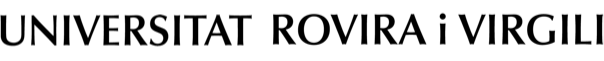Induction plan for managerial, administration and service staff
Digital credentials, email and URV intranet
To access the intranet, the University email and all the digital services we offer, you must use your institutional credentials. You will be able to access the multiple functionalities and resources that we make available to you. Therefore, we invite you to use them to make the most of the opportunities and facilities we offer you within the framework of the university community.
In the shortcuts section of the institutional website you will find direct access to the intranet and email.
Your URV user account is your NIF/NIE/passport (eg: 11111111-A).
To access certain University applications, in addition to entering your user code and access key, you will be required to use two-factor authentication. The password, although strong, can be known or stolen in a phishing or malicious code attack. Having a second factor associated with your account strengthens security and prevents unwanted third-party access.
For security reasons, we recommend that you change your password using this link on the intranet.
URV institutional email
Institutional mail is the way of communication with the URV. It is very important to consult and use it, because all information is sent to this address. The URV does not use private addresses to communicate with staff.
You will need to enter your corporate user code and password. They are the same ones you use to access the intranet, the virtual campus, Wi-Fi, etc.
Email address and password. How to change the key?
Each worker is assigned by default an email address, a username and a personal password that will be used to validate the digital services.
- Your email will be nom.cognom@urv.cat
- Your URV user account will be your NIF/NIE/passport (eg: 11111111-A)
- Your initial access key will be your date of birth in the format DD-MMM-YY (for example: 02-MAI-78).
- The MMM month can be (JAN, FEB, MAR, APR, MAY, JUN, JUL, AUG, SEPT, OCT, NOV, DEC). Remember to put the hyphens between the day, month and year.
Per poder canviar la vostra clau d'accés caldrà que aneu a aquest enllaç.
Email signature format
The University has defined a specific format for personal signature in e-mail:
- It incorporates the identity data, contact and location of the person signing, as well as the institutional image and legal conditions.
- This email signature includes a customizable part with identifying data, a contact system and a physical location. It also has a fixed section, the same for the whole University and not modifiable.
- We recommend that you customize this signature. You can do it on the intranet (https://apps.urv.cat/signaturaCorreu)