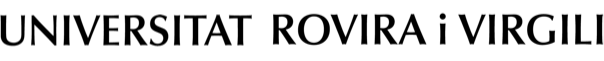Induction plan for managerial, administration and service staff
Drawing up of the contract
When you have processed all the necessary documentation for your contract, the Human Resources Service (SRH) will register you with the URV and you will have a URV email. The SRH will prepare the employment contract, which will be sent to you by email. All official information from the URV can only be sent through the URV mail. We therefore recommend that you consult it periodically.
Signature of the contract
If you have an employment contract with the URV, you will need to sign it with the digital certificate.
Note: Remember that in order to sign the employment contract, you must use a recognized digital certificate, such as the idCAT as explained on this page. Key systems, such as idCAT Mòbil or Cl@ve PIN, although they facilitate digital identification to start the procedures, will not allow you to sign PDF documents.
How to get a digital certificate?
If you already have a valid URV digital certificate, you will not need another one. In the event that you do not have one and you have to do a procedure with the URV that requires it, for example, digitally signing the employment contract, you will have to obtain it.
There are several ways to obtain a digital certificate:
-
idCAT Certificate (you will find the instructions below)
How do you get the certified idCat?
Step 1: Request the certificate
Fill out the application form.
Step 2: Identity validation
Once requested, you will need to validate your data at any idCAT registration entity.
Step 3: Download and install the certificate
Once you've validated your identity, they'll provide you with a download code that will allow you to save and install the certificate on your computer.
How should you sign the employment contract with the URV?
To sign the contract, follow the recommended instructions in the email you received. This page explains how you can get a digital certificate if you don't already have one.
Un cop el tingueu instal·lat al vostre ordinador, haureu de signar el contracte en format PDF que us haurà facilitat la URV. Després l'haureu de retornar per correu electrònic.
Once you have it installed on your computer, you will have to sign the contract in PDF format provided by the URV. You will then have to return it by email.
You can sign the PDF document by opening it with the Adobe Acrobat program, accessing "Certificates", in the "Tools" section. From here you can install the digital certificate and sign the contract:
- Click Tools > Certificates.
- Click on "Sign digitally".
- Press the "Digital signature" button and accept.
- Define the signature space and then select the certificate you want to use.

When digitally signing a transaction, you must check that when you select the digital certificate to sign the form or process, you choose the Signature Certificate (SIG) and not the Authentication Certificate (AUT) if all exist two options, since they are different versions.
You must sign the form with the signature version and not with the authorization version.

- Select "Sign" and save the file. You will need to enter the password corresponding to the digital signature.


- Finally, if you want to check the validity of the signature, you can double-click it. Go to "Signature Properties", "Validate Signature" and finally close the program.
Remember that the employment contract must be signed for it to be valid. If in doubt, contact Human Resources.
Once signed, you are now an employee of the URV.
What is a digital certificate for?
Digital certificates can be used to carry out various procedures, inside and outside the scope of the URV. Others:
- Signing of the employment contract with the URV
- Signing PDF documents
- Administrative procedures on behalf of the URV with external bodies
- Identification in various environments of the URV and other external bodies when the digital certificate is essential
- Telematic procedures with local, regional or European administrations and telematic procedures with third parties that require it
What are the differences between certified idCAT and mobile idCAT?
The certified idCAT and the mobile idCAT (usually called "idCAT") are two systems of the Open Administration of Catalonia (AOC) that are completely independent and compatible with each other with different characteristics that must be considered when you have to interact electronically with the administration.
What is the certified idCAT?
The certified idCAT is a digital certificate that is installed in your computer's browser, it allows you to identify yourself in electronic offices, carry out procedures with public administrations and electronically sign official documents.
Unlike the mobile idCAT, which only allows digital identification, the certified idCAT also allows official documents to be signed electronically.
The certified idCAT belongs to the group of electronic certificates, equivalent to the digital certificates of the DNI-e or the FNMT. You can sign the employment contract with any of the three certificates mentioned.
What is the mobile idCAT?
The mobile idCAT is a system that allows you to digitally identify yourself and sign the submission of a form to process most requests from public administrations in Catalonia. When you need to use it, you will receive a one-time password for management via SMS on your mobile phone. The mobile idCAT belongs to the agreed key systems, equivalent to Cl@ve PIN and Cl@ve mobile. These systems are electronic identification mechanisms not based on the use of electronic certificates that use as an authentication factor a key previously agreed with the user.
As mobile idCAT is only an identification system, it will not allow you to sign documents electronically; therefore, you will not be able to sign PDF documents or the employment contract.