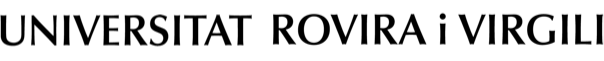ICT services
-

SAU
The user service (SAU) provides ICT support to the different groups of the URV.
-
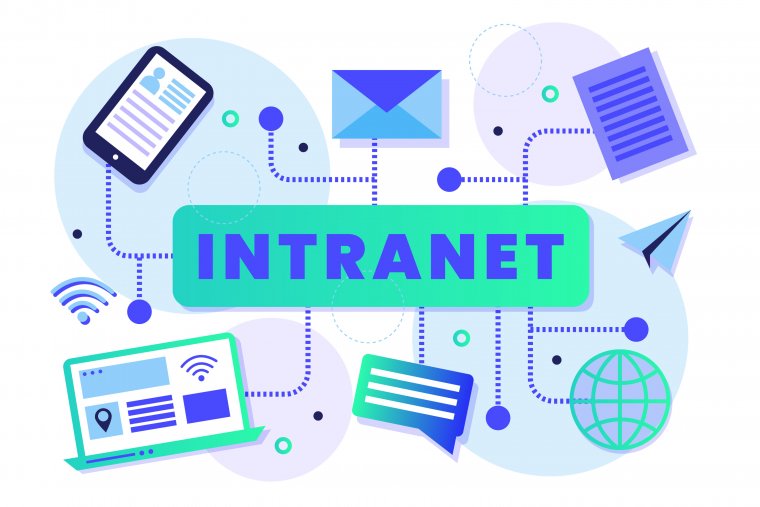
Intranet
On the URV Intranet you will find personalized services for the different profiles of the university community.
-

WIFI
The Universitat Rovira i Virgili makes available to its university community the open network service, consisting of the possibility of accessing different services and electronic resources of this university from the laptop owned by the user, and for internet extension.
-

2FA
Two-factor authentication (2FA) is a new security measure implemented in the URV. By using a second device, an additional layer of security is added when verifying our identity when accessing certain University applications and services.
FAQ
How do I access the Digital Services offered by the University?
In order to be able to access all your central IT applications (Intranet, Email, Virtual Campus, Academic Record, Library Catalog, etc...) you must use your NIF/NIE/Passport and an access key, which is initially your date of birth.
- Username: NIF/NIE/Passport (See format)
- Password: Your date of birth in dd-MMM-yy format.
Example: 02-MAI-78. The month MMM can be (JAN, FEB, TUES, APR, MAY, JUN, JUL, AUG, SEPT, OCT, NOV, DEC)
We recommend changing this access key using the Identity Management application, which you can access via the link found on the home page of the Intranet, or directly via the url:
https://oim.urv.cat
I want to change my access code
All the Digital Services of the University validate with the same user code and access key. You can change your current password using the Identity Management application, which you can access via the link on the home page of the Intranet, or directly via the url:https://oim.urv.cat
I can't remember my password
You can use the access key reset procedure using the University card or by means of a recovery email (previously informed).
I need more Help
If you cannot find an answer to your query, please use the Customer Care Service (SAU) to resolve your issue.
How is it used?
- Via the URV Intranet:: URV Intranet Access /Tools / SAU
- By e-mail: cau@urv.cat