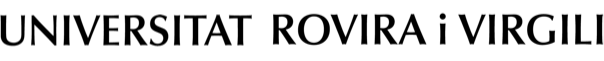Two-Factor Authentication
Definition
Two-factor authentication (2FA) is an additional security measure that the URV is implementing.
An authentication factor is a way users can verify their identity when accessing an application or service. By using a second factor, we are adding an extra level of security when we verify our identity and access some URV applications and services.
-

How does it work?
Users will be required to enter a second authentication via a device in order to access some University applications, after inputting their username and password. Even though a password may be strong, other people might know it, or it could be stolen in a phishing or malicious software attack. By having a second authentication factor associated to our account, we can prevent an unauthorised party from breaking in.
-

Settings Manual
-

Help
Please contact the SAU (URV user service) if you have difficulty in activating the two-factor authentication:
- Web app: https://sau.urv.cat/
- Email: cau@urv.cat
FAQ
Why should I activate 2FA?
2FA is compulsory for some University applications.
Activating 2FA is an extra security measure which prevents attackers from accessing your account directly if your password gets stolen.
Do I have to pay?
No, you don't. The service is free. You can install the app Microsoft Authenticator on a mobile phone (Android or iOS) to take this second authentication step.
Alternatively, you can also authenticate by having an SMS sent to a mobile phone number - free with most national providers - or installing a desktop application.
Do I have to use my personal mobile phone?
It is not mandatory but its use is recommended. As you can see in the manual, the second authentication factor can be set to use a mobile phone, a landline, or a computer application (on Windows, Linux or Mac).
The URV Computer and IT Service recommends using the mobile phone and the Microsoft Authenticator application because nowadays we always have our mobile phones with us.
How many 2FA methods should I have?
We recommend having at least three methods. Once you have set them up, you should make sure that you know how to use an alternate method if you ever lose access to the main one. The more methods you have, the fewer problems you will have if you ever lose access to one of the methods. For instance, if you have the following methods
- Mobile phone application
- SMS to mobile phone
- Landline
if you ever lose your mobile phone, (and you have the application and receive the SMS on the same phone), you can still use the landline authentication method.
Which services require 2FA?
In the first phase, 2FA will be applied to the Office365 services, which include email, Teams, OneDrive and SharePoint. In the second phase, it will be extended to other University applications.
I have lost my mobile phone. What should I do?
Contact the SAU:
- Email: cau@urv.cat
I want to add new methods. What should I do?
Please visit this website: https://mysignins.microsoft.com/security-info.
From there, you can add new authentication methods, change the device, add new phones, etc.
I want to change devices. What should I do?
Please visit this website: https://mysignins.microsoft.com/security-info.
From there, you can add new authentication methods, change the device, add new phones, etc.
Can I use Google Authenticator or another OTP code generator application?
Yes. You can use any application that generates OTP keys. However, the University recommends installing Microsoft Authenticator.