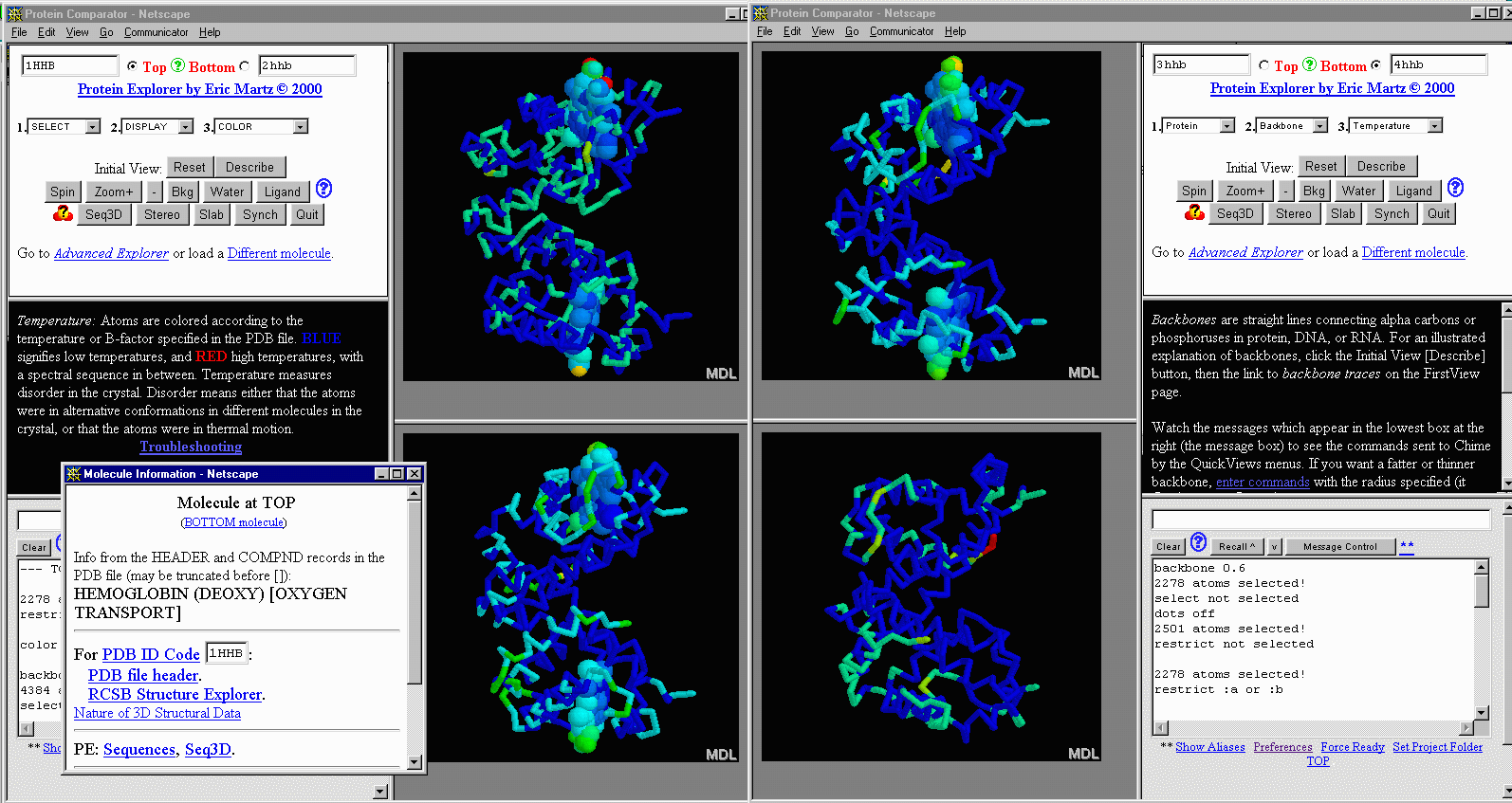Multiple Explorer or Comparator windows can be run concurrently. Here,
two Comparator windows were set up.
As you enter Explorer/Comparator,
the screen which invites you to resize the window as desired contains
a checkbox to put the molecule on the left (by default, it goes on the right).
By using this option, you can arrange the two windows to have all four
molecules adjacent to each other.
This layout works best with a screen resolution greater than 1024 x
768 pixels. The snapshot below has been compressed to fit your screen.
Here is the full-resolution snapshot.
(The links in the snapshot don't work since this
is just a snapshot.)