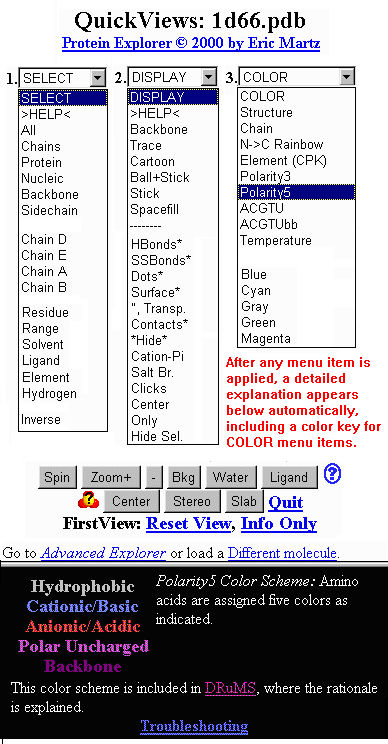
QuickViews is a simple, menu-driven exploration interface for novices, within Protein Explorer. Typically, you SELECT some portion of the molecule, then DISPLAY it as you wish, then apply the desired COLOR scheme.
All 3 menus are open in the snapshot below, showing the full range of options in each. The black rectangle at the bottom shows the color key which appears automatically when the Polarity5 color scheme is applied.
The gray buttons are always accessible, making it easy to do the operations these buttons perform.
(The links in the snapshot don't work since this is just a snapshot.)